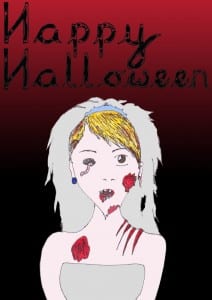I decided to go for a fairly simple design and so chose to draw Santa’s sleigh being pulled by his reindeer. This also gave me an idea as to what colour I wanted my Christmas card to be, as I am using an image of Santa in mid-flight, the most appropriate colour to use would be the colour of a night sky. 
Category Archives: Typography
Digitized letters
 Once I had put all of the letters together in Photoshop I then digitized them using Illustrator. I am happy with the result as I think that Christmas is meant to be a time for care and giving everything a personal touch, especially gifts for others; and so what would be a more appropriate typeface for a Christmas card than one that is based off someone’s own handwriting.
Once I had put all of the letters together in Photoshop I then digitized them using Illustrator. I am happy with the result as I think that Christmas is meant to be a time for care and giving everything a personal touch, especially gifts for others; and so what would be a more appropriate typeface for a Christmas card than one that is based off someone’s own handwriting.
Christmas Card
The next thing to do was to make a base for my Christmas card and then turn the text and filling white. I first placed the text on a red background, thinking it would be appropriate as red can be interpreted as a Christmas colour. However after putting the text on the red background and thinking about what design I wanted to use to decorate the card I soon changed my mind about the colour I had chosen.

Uppercase letters
I then began to think about what I was going to do with my uppercase letters. When looking at the Happy Halloween text I thought that if the text was turned white it could resemble snow falling, and as I had already started with a holiday theme I decided to design my uppercase letters to create a Christmas card.
Below I have started to draw the letters out, on this particular attempt I was unsatisfied with the design of the letter R and so after completing the title I had a couple more attempts at drawing it to a better standard.
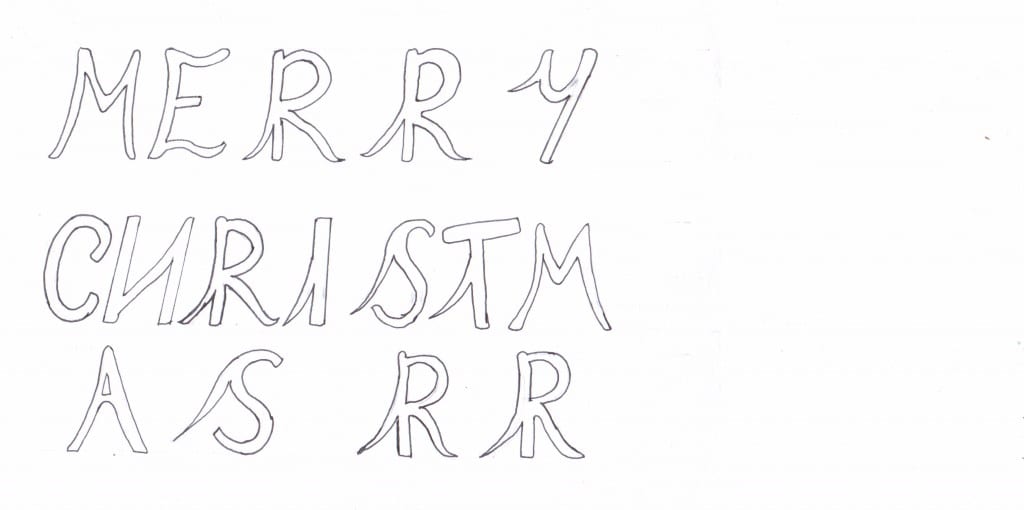
Adding a gradient
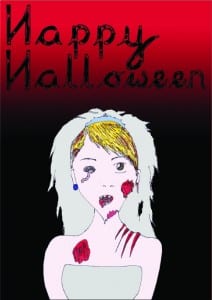 Above is the outcome of my idea to play on the strengths of both the red and black greetings card. I am happy with this outcome as both the type and design stand out. However, I still had an issue with the gradient, I was not entirely satisfied with what I had produced and thought that there were still further improvements that could be made. I went back to Illustrator and adjusted the level of the gradient, making the red look darker, but I was much happier with this outcome and so I am satisfied with it. Below is the final outcome.
Above is the outcome of my idea to play on the strengths of both the red and black greetings card. I am happy with this outcome as both the type and design stand out. However, I still had an issue with the gradient, I was not entirely satisfied with what I had produced and thought that there were still further improvements that could be made. I went back to Illustrator and adjusted the level of the gradient, making the red look darker, but I was much happier with this outcome and so I am satisfied with it. Below is the final outcome.